TypeScript 3 + Express + Node.js
第一步、安装需要的配置
首先,我们将使用node包管理器(npm)来为我们的应用程序安装依赖项。
Npm与Node.js一起安装。
如果您还没有安装Node.js,可以通过homebrew程序完成。
安装Homebrew并更新它:
$ /usr/bin/ruby -e "$(curl -fsSL https://raw.githubusercontent.com/Homebrew/install/master/install)"
$ brew update
$ brew doctor然后使用brew install命令安装node
brew install node第二步、创建项目
接下来,让我们使用npm init命令创建一个新项目。
$ mkdir ts_node_blog
$ cd ts_node_blog
$ npm init在回答提示后,您将在项目文件夹中有一个新的package.json文件。
我们也添加一些自定义脚本。
首先,添加开发脚本。
这将使用nodemon模块来监视对快速Web应用程序的源文件的任何更改。
如果文件更改,那么我们将重新启动服务器。
接下来,添加grunt脚本。
这只是调用grunt任务运行器。
我们将在本教程后面安装它。
最后,添加启动脚本。
这将使用node来执行bin/www文件。
如果您使用的是Linux或Mac,则package.json文件应如下所示:
{
"name": "ts_node_blog",
"version": "1.0.0",
"description": "The blog of typescript + nodejs + express",
"main": "app.js",
"scripts": {
"dev": "NODE_ENV=development nodemon ./bin/www",
"grunt": "grunt",
"start": "node ./bin/www",
"test": "echo \"Error: no test specified\" && exit 1"
},
"keywords": [
"typescript",
"noejs",
"blog"
],
"author": "durban.zhang <durban.zhang@gmail.com>",
"license": "MIT"
}如果您使用的是Windows,则package.json文件应如下所示:
{
"name": "ts_node_blog",
"version": "1.0.0",
"description": "The blog of typescript + nodejs + express",
"main": "app.js",
"scripts": {
"dev": "SET NODE_ENV=development nodemon ./bin/www",
"grunt": "grunt",
"start": "node ./bin/www",
"test": "echo \"Error: no test specified\" && exit 1"
},
"keywords": [
"typescript",
"noejs",
"blog"
],
"author": "durban.zhang <durban.zhang@gmail.com>",
"license": "MIT"
}请注意Windows用户对dev脚本的微小更改。
第三步、安装Express
下一步是安装Express依赖项。
我在我的npm install命令中包含了--save标志,以便将依赖项保存在package.json文件中。
$ npm install express --save
$ npm install @types/express --save-dev请注意,这还会在项目中生成新的node_modules文件夹。
如果您使用Git,则应将此文件夹添加到.gitignore文件中。
第四步、启动脚本的配置
接下来我们需要创建我们的启动脚本。
如果您还记得,我们在package.json文件的scripts配置中指定了一个start属性。
我将其值设置为:"node ./bin/www"。
所以,让我们在:bin/www创建一个空文件
$ mkdir bin
$ cd bin
$ touch www以下是www文件的完整内容:
#!/usr/bin/env node
"use strict";
const server = require("../dist/server");
const debug = require("debug")("express:server");
const http = require("http");
const httpPort = normalizePort(process.env.Port || 8080);
const app = server.Server.bootstrap().app;
app.set("port", httpPort);
const httpServer = http.createServer(app);
httpServer.listen(httpPort);
httpServer.on("error", onError);
httpServer.on("listening", onListening);
function normalizePort(val) {
const port = parseInt(val, 10);
if (isNaN(port)) {
return val;
}
if (port >= 0) {
return port;
}
return false;
}
function onError(error) {
if (error.syscall !== "listen") {
throw error;
}
const bind = typeof httpPort === 'string'
? "Pipe " + httpPort
: "Port " + httpPort;
switch(error.code) {
case "EACCES":
console.error(bind + " requires elevated privileges");
process.exit(1);
break;
case "EADDRINUSE":
console.error(bind + " alreay is use");
process.exit(1);
break;
default:
throw error;
}
}
function onListening() {
const addr = httpServer.address();
const bind = typeof httpPort === 'string'
? "Pipe " + httpPort
: "Port " + httpPort;
debug("Listening on " + bind);
}这有点长。所以,让我打破这一点并解释每个部分。
#!/usr/bin/env node
"use strict";
const server = require("../dist/server");
const debug = require("debug")("express:server");
const http = require("http");首先,我们有node shebang来执行这个脚本。如果您使用的是Windows,只需将此文件重命名为www.js,node将根据文件扩展名执行此操作。
然后我们通过“use strict”命令启用严格模式。
然后我需要一些依赖。首先,我将在:dist/server.js中有一个模块(文件)。我们还没有创建这个,所以不要担心。然后我们需要express和http模块。
const httpPort = normalizePort(process.env.Port || 8080);
const app = server.Server.bootstrap().app;
app.set("port", httpPort);
const httpServer = http.createServer(app);
首先,我确定将http服务器绑定到的端口,并监听。这将首先检查PORT环境变量,然后默认为8080。
我还使用了由Google Cloud Platform团队提供的normalizePort()函数。我从他们的示例应用程序中借用了这些。
接下来,我将使用bootstrap()老启动我的应用程序。在创建Server类之后,这将更有意义。
然后我为HTTP服务器设置端口。
最后我们创建了http服务器,传入我们的express app。
httpServer.listen(httpPort);
httpServer.on("error", onError);
httpServer.on("listening", onListening);在这部分中,我将指定我们的http服务器将侦听的端口,然后我附加一些事件处理程序。
我正在听error和listening事件。
在创建应用程序期间发生错误时将触发错误事件。
当http服务器启动并正在侦听指定端口时,将触发侦听事件。
第五步、安装TypeScript 和 Grunt
接下来,使用npm install命令安装TypeScript:
$ npm install typescript --save-dev我将使用Grunt任务运行器来编译TypeScript源代码。
使用npm安装grunt:
$ npm install grunt --save-dev现在我们安装了grunt,让我们安装一些任务运行器:
$ npm install grunt-contrib-copy --save-dev
$ npm install grunt-ts --save-dev
$ npm install grunt-contrib-watch --save-devgrunt-contrib-copy任务运行器将./public和./views目录中的文件复制到./dist目录中
我们将使用grunt-ts任务来编译TypeScript源代码。
我们将使用grunt-contrib-watch来监视对TypeScript源文件的任何更改。
当一个文件更新(或保存)文件后,我想重新编译我的应用程序。
结合我们之前在package.json文件中创建的dev脚本,我们将能够轻松地对TypeScript源进行更改,然后立即在浏览器中查看更改。
第六步、创建gruntfile.js
下一步是配置Grunt来编译我们的TypeScript源代码。
首先,在应用程序根目录中创建gruntfile.js文件。
$ touch gruntfile.js在您喜欢的编辑器中打开gruntfile.js文件。我使用Visual Studio Code。gruntfile.js文件内容如下
module.exports = function(grunt) {
"use strict";
grunt.initConfig({
copy: {
build: {
files: [
{
expand: true,
cwd: './public',
src: ["**"],
dest: "./dist/public",
},
{
expand: true,
cwd: './views',
src: ["**"],
dest: "./dist/views",
},
]
}
},
ts: {
app: {
files: [
{
src: ["src/\*\*/\*.ts", "!src/.baseDir.ts"],
dest: "./dist",
}
],
options: {
module: "commonjs",
target: "es6",
sourceMap: false,
rootDir: "src",
}
}
},
watch: {
ts: {
files: ["src/\*\*/\*.ts"],
tasks: ["ts"],
},
views: {
files: ["views/\*\*/\*.pug"],
tasks: ["copy"],
}
}
});
grunt.loadNpmTasks("grunt-contrib-copy");
grunt.loadNpmTasks("grunt-contrib-watch");
grunt.loadNpmTasks("grunt-ts");
grunt.registerTask("default", [
"copy",
"ts",
]);
};
以下是gruntfile.js的说明:
1. 使用exports对象,我们将导出一个将由grunt任务运行器调用的函数。这是非常标准的。它有一个名为grunt的参数。
2. 遵循最佳实践我正在启用严格模式。
3. 然后我们调用grunt.initConfig()方法并传入我们的配置对象。
4. 在我们的配置对象中,我们指定每个任务
5. 第一项任务是复制。此任务将复制./public和./views目录中的文件。
6. 接下来的任务是ts。此任务将TypeScript源代码编译为可由Node.js执行的JavaScript。已编译的JavaScript代码将输出到./dist目录。
7. 第三项任务是观察。此任务将监视对TypeScript源文件(*.ts)以及视图模板文件(*.pug)的任何更改。
如果一切正常,您应该能够执行grunt命令
$ npm run grunt你应该看到这样的事情:
> ts_node_blog@1.0.0 grunt /Users/durban/nodejs/ts_node_blog
> grunt
Running "copy:build" (copy) task
Running "ts:app" (ts) task
No files to compile
Done.第七步、安装中间件
在我们创建server.ts模块之前,我们需要安装一些更多的依赖项。
我在此示例Express应用程序中使用以下中间件:
1. body-parser[https://github.com/expressjs/body-parser]
2. cookie-parser[https://github.com/expressjs/cookie-parser]
3. morgan[https://github.com/expressjs/morgan]
4. errorhandler[https://github.com/expressjs/errorhandler]
5. method-override[https://github.com/expressjs/method-override]
您可以使用上面的链接阅读有关这些内容的更多信息。让我们继续,通过npm安装这些:
$ npm install body-parser --save
$ npm install cookie-parser --save
$ npm install morgan --save
$ npm install errorhandler --save
$ npm install method-override --save我们还需要为这些模块安装TypeScript声明文件。
在TypeScript 3之前,您必须使用名为Typings的开源项目。
现在不再是这种情况,因为TypeScript 3极大地改进了对第三方模块声明(或头文件)的支持。
让我们使用npmjs.org上的@ types/repository安装TypeScript声明文件:
$ npm install @types/cookie-parser --save-dev
$ npm install @types/morgan --save-dev
$ npm install @types/errorhandler --save-dev
$ npm install @types/method-override --save-dev第八步、创建Server类
首先,为TypeScript代码创建一个src目录,然后创建一个新的server.ts文件。
我们准备好在Node.js上使用Express启动我们的新HTTP服务器。
在我们这样做之前,我们需要创建我们的Server类。
这个类将配置我们的express Web application,会涉及到REST API和routes的类。下面是定义我们的Server类的server.ts文件的开头:
import * as bodyParser from "body-parser";
import * as cookieParser from "cookie-parser";
import * as express from "express";
import * as logger from "morgan";
import * as path from "path";
import errorHandler = require("errorhandler");
import merhodOverride = require("method-override");
/**
* The Server
*
* @class Server
*/
export class Server {
public app: express.Application;
/**
* Bootstrap the application
*
* @class Server
* @method bootstrap
* @static
* @return Returns the newly created injector for this app. Returns the newly created injector for this app.
*/
public static bootstrap(): Server {
return new Server();
}
/**
* Constructor
*
* @class Server
* @method constructor
*/
constructor() {
// create express application
this.app = express();
// configure application
this.config();
// add routes
this.routes();
// add api
this.api();
}
/**
* Create REST Api routes
*
* @class Server
* @method api
*/
public api() {
}
/**
* Configure application
*
* @class Server
* @method config
*/
public config() {
}
/**
* Create router
*
* @class Server
* @method router
*/
public routes() {
}
}让我们深入研究Server.ts模块(文件)中的Server类。
导入
import * as bodyParser from "body-parser";
import * as cookieParser from "cookie-parser";
import * as express from "express";
import * as logger from "morgan";
import * as path from "path";
import errorHandler = require("errorhandler");
import merhodOverride = require("method-override");1. 首先,我们导入我们以前安装的中间件和必要的模块。
2. body-parser中间件将JSON有效负载数据解析为可在我们的express应用程序中使用的req.body对象。
3. cookie-parser中间件类似于body-parser,因为它解析用户的cookie数据并在req.cookies对象中使用它。
4. 然后我们导入express模块。这是express框架。
5. 我正在使用morgan HTTP logger 中间件。这应该只在开发期间使用。
6. 然后我导入path模块。我将使用它来为config()方法中的public和views目录设置路径目录。
7. errorhandler 中间件将在开发期间处理错误。同样,这不应该用于生产。相反,您需要记录错误,然后向用户显示错误指示。
8. 最后,我使用method-override中间件。您可能不需要这个,但在REST API配置中使用"PUT"和"DELETE"HTTP谓词时需要这样做。
Server类
/**
* The Server
*
* @class Server
*/
export class Server {
public app: express.Application;
/**
* Bootstrap the application
*
* @class Server
* @method bootstrap
* @static
* @return Returns the newly created injector for this app. Returns the newly created injector for this app.
*/
public static bootstrap(): Server {
return new Server();
}
}接下来,我们创建一个名为Server的新类。
我们的类有一个名为app的公共变量。
请注意,我们的应用程序是express.Application类型。
在Server类中,我有一个名为bootstrap()的静态方法。
这在我们的www启动脚本中调用。
它只是创建Server类的新实例并返回它。
constructor函数
/**
* Constructor
*
* @class Server
* @method constructor
*/
constructor() {
// create express application
this.app = express();
// configure application
this.config();
// add routes
this.routes();
// add api
this.api();
}在constructor()函数中,我通过创建一个新的express应用程序来设置app属性的值。
然后我调用Server类中定义的一些方法来配置我的应用程序并创建我的应用程序的REST API和HTTP路由。
现在这些都是空的。
此时您可能想要测试一下。
虽然我们还没有配置HTTP服务器,但我们应该能够使用grunt编译我们的TypeScript:
$ npm run grunt您应该看到编译成功完成的指示:
$ npm run grunt
> ts_node_blog@1.0.0 grunt /Users/durban/nodejs/ts_node_blog
> grunt
Running "copy:build" (copy) task
Running "ts:app" (ts) task
Compiling...
Using tsc v3.0.3
TypeScript compilation complete: 2.65s for 1 TypeScript files.
Done.第九步、配置Server
下一步是在我们的Server类中实现config()方法:
public config() {
// add static paths
this.app.use(express.static(path.join(__dirname, 'public')));
this.app.set('trust proxy', true);
// configure pug
this.app.set('views', path.join(__dirname, "views"));
this.app.set("view engine", "pug");
// use logger middleware
this.app.use(logger("dev"));
// use json form parse middleware
this.app.use(bodyParser.json());
// use query string parser middleware
this.app.use(bodyParser.urlencoded({
extended: true,
}));
// use cookie parser middleware
this.app.use(cookieParser("SECRET_TS_NODE_BLOG"));
// use override middleware
this.app.use(methodOverride());
// catch 404 and forward to error handler
this.app.use(function(err: any, req: express.Request, res: express.Response, next: express.NextFunction) {
err.status = 404;
next(err);
});
// use handling
this.app.use(errorHandler());
}关于config()方法的一些注意事项:
1. 首先,我在/public设置静态路径。位于./public文件夹中的任何文件都可以公开访问(duh)。
2. 接下来,我配置了pug模板引擎。我们将在一分钟内完成安装。我们所有的pug模板文件都位于./views目录中。
3. 然后我们添加morgan logger中间件。
4. 然后我们添加了body-parser中间件来解析JSON以及查询字符串。
5. 然后我们添加cookie-parser中间件。
6. 然后我们添加方法覆盖中间件。
7. 最后,我们添加一些代码来捕获404错误以及任何应用程序异常。
如上所述,我们正在使用pug(哈巴狗)模板引擎。
但是,在我们使用它之前,我们需要通过npm安装它:
$ npm install pug --save我们还应该创建public和views目录:
$ mkdir public
$ mkdir views这是我们的目录结构应该是这样的:
.
├── bin
│ └── www
├── dist
│ └── server.js
├── gruntfile.js
├── package-lock.json
├── package.json
├── public
├── src
│ └── server.ts
└── views
现在我们的服务器已配置,我们应该能够编译我们的TypeScript源代码并启动node HTTP服务器:
$ npm run grunt
$ npm start然后,您应该看到该node正在运行:
> ts_node_blog@1.0.0 start /Users/durban/nodejs/ts_node_blog
> node ./bin/www现在启动浏览器并转到http//localhost:8080。
如果一切正常,您应该在浏览器中看到以下消息:
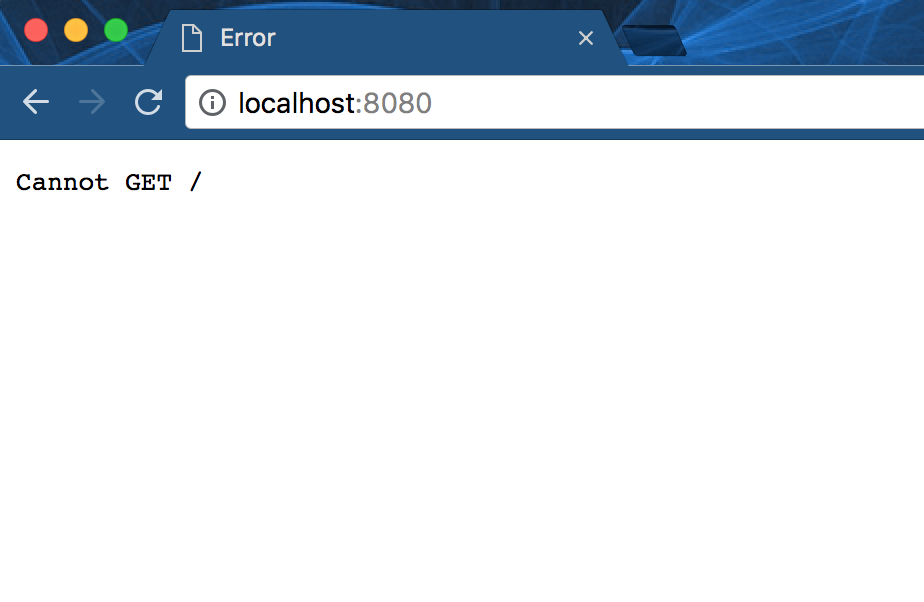
这是因为我们还没有定义任何route。
让我们继续。
第十步、创建BaseRoute类
现在我们的服务器已配置并运行,我们已准备好开始构建我们的Web应用程序的路由。
但是,你可能会问自己route是什么。
好吧,根据Express文档:
Routing refers to determining how an application responds to a client request to a particular endpoint, which is a URI (or path) and a specific HTTP request method (GET, POST, and so on).
首先,让我们创建一个带有两个新文件的./src/routes目录:route.ts和index.ts。
$ cd ./src
$ mkdir routes
$ cd routes
$ touch route.ts
$ touch index.tsroute.ts模块将导出BaseRoute类。
所有路由类都将扩展BaseRoute。
让我们来看看route.ts的内容。
import { NextFunction, Request, Response } from "express";
/**
* BaseRoute
*
* @class BaseRoute
*/
export class BaseRoute {
protected title: string;
private scripts: string[];
/**
* Constructor
*
* @class BaseRoute
* @method constructor
*/
constructor() {
this.title = "TS Blog";
this.scripts = [];
}
/**
* Add a JS external file to the request
*
* @class BaseRoute
* @method addScript
* @param src {string} The src to the external JS file
* @return {BaseRoute} The self for chaining
*/
public addScript(src: string): BaseRoute {
this.scripts.push(src);
return this;
}
public render(req: Request, res: Response, view: string, options?: Object) {
// add constants
res.locals.BASE_URL = "/";
// add scripts
res.locals.scripts = this.scripts;
// add title
res.locals.title = this.title;
res.render(view, options);
}
}
BaseRoute目前相当薄。但是,这将作为一种在我的应用程序中实现身份验证的方法,以及所有路由可能需要的许多其他功能。
我有一个标题字符串变量,它将保存路径的标题。
作为示例,BaseRoute当前存储特定路由所必需的脚本数组。可能还希望在BaseRoute中定义所有路径都需要的脚本。这只是一部分特性在BaseRoute中实现的一个示例,该功能将可用于所有路由。
此外,BaseRoute类有一个render()方法。这将在我们的扩展类中的每个路由方法中调用。这为我们提供了一种方法来渲染视图,并定义了常见的本地模板变量。
在此示例中,我将BASE_URL,脚本和标题设置到每个视图中。
第十一步、创建IndexRoute类
路由定义通过以下方式定义:
app.METHOD(PATH, HANDLER)METHOD是适当的HTTP动词,例如get或post。该方法应为小写。PATH是请求的URI路径。并且,HANDLER是在路线匹配时执行的功能。index.ts模块将导出IndexRoute类。
我们来看看index.ts的内容。
import { NextFunction, Request, Response, Router } from "express";
import { BaseRoute } from "./route";
/**
* IndexRoute
*
* @class IndexRoute
*/
export class IndexRoute extends BaseRoute {
/**
* Constructor
*
* @class IndexRoute
* @method constructor
*/
constructor() {
super();
}
/**
* Create the router
*
* @class IndexRoute
* @method create
* @static
* @param router
*/
public static create(router: Router) {
console.log("[IndexRoute::create] Creating index route");
// add home page route
router.get("/", (req: Request, res: Response, next: NextFunction) => {
new IndexRoute().index(req, res, next);
})
}
/**
* The home page route
*
* @class IndexRoute
* @method index
* @param req {Request} The express Request Object.
* @param res {Response} The express Response Object.
* @param next {NextFunction} Execute the next method.
*/
public index(req: Request, res: Response, next: NextFunction) {
// set custom title
this.title = "Home | TS Blog";
let options: Object = {
"message": "Welcome to the TS Blog",
};
// render template
this.render(req, res, "index", options);
}
}
我们来看看IndexRoute类:
1. 首先,我们从express模块导入NextFunction,Request,Response和Router类。
2. 我还从routes模块导入BaseRoute类。
3. create()静态方法创建所有将在类中定义的路由。在这个例子中,我只定义了一个路由。但是,您可能会为应用程序的部分定义多个路由。例如,UsersRoute类可能具有/users/signin/users/signup等的路由。
4. constructor()函数只是调用BaseRoute的构造函数。
5. index()函数将呈现我们的模板。在我们渲染模板之前,我们设置一个自定义标题,并定义一个名为options的对象,其中包含将在我们的模板中可用的属性和值。在这个例子中,我设置一个名为message的本地模板变量,其中包含一个简单的字符串。我将在index.pug模板中输出。
第十二步、定义routes
现在我们已经创建了第一个路由的shell,我们需要在Server类中定义它。
但是,在我们定义路由之前,让我们首先通过以下方式在server.ts模块中导入我们的IndexRoute类:
import { IndexRoute } from "./routes/index";然后,让我们在server.ts模块中实现routes()方法:
/**
* Create router
*
* @class Server
* @method router
*/
public routes() {
let router: express.Router;
router = express.Router();
// IndexRoute
IndexRoute.create(router);
// use router middleware
this.app.use(router);
}在routes()方法中,我们创建了express.Router()实例。
然后,我们调用静态IndexRoute.create()方法并传入路由器实例。
最后,我们将路由器中间件添加到我们的应用程序中。
第十三步、创建Template
现在我们已经创建并定义了路由,我们需要创建必要的模板。
在这个例子中,我将在views目录中创建一个index.pug文件。
$ cd ./views
$ touch index.pug这是我的示例index.pug文件的样子:
html
head
title= title
body
h1= message第十四步、启动服务
我们完成了。我们为使用TypeScript源代码中的Express开发应用程序奠定了坚实的基础。下一步是编译并启动服务器。
$ npm run grunt
$ npm start现在启动浏览器并转到http://localhost:8080。
如果一切正常,您应该在浏览器中看到以下消息:
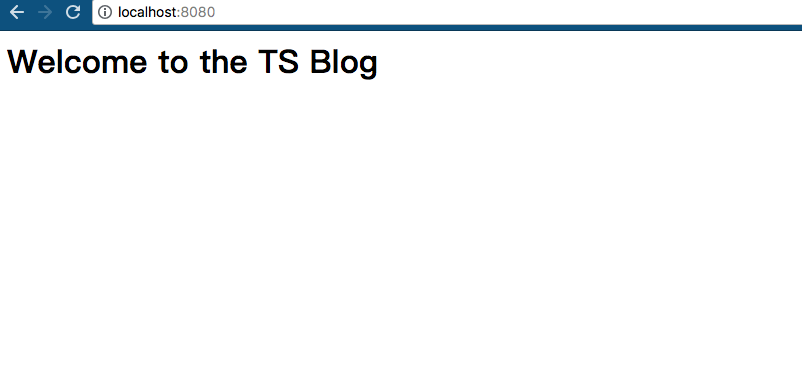
第十五步、安装nodemon
如果你想启动我的node服务器来监视源代码的任何变化(在开发中),那么我建议你使用nodemon
$ npm install nodemon --save-dev然后我们可以运行我们在package.json中定义的自定义开发脚本来启动我们的应用程序使用nodemon:
$ npm run dev参考资料
https://brianflove.com/2016/11/11/typescript-2-express-mongoose-mocha-chai/
版权声明
由 durban创作并维护的 Gowhich博客采用创作共用保留署名-非商业-禁止演绎4.0国际许可证。
本文首发于
 博客(
https://www.gowhich.com ),版权所有,侵权必究。
博客(
https://www.gowhich.com ),版权所有,侵权必究。
本文永久链接: https://www.gowhich.com/blog/923
版权声明
由 durban创作并维护的 Gowhich博客采用创作共用保留署名-非商业-禁止演绎4.0国际许可证。
本文首发于 Gowhich博客( https://www.gowhich.com ),版权所有,侵权必究。
本文永久链接: https://www.gowhich.com/blog/923


