Webpack4构建代码分析webpack-bundle-analyzer
用交互式可缩放树形图显示webpack输出文件的大小。感觉用了之后又高大上了。
实践的上面我还是使用前面文章的项目,没有的可以按照如下的部署进行安装
git clone https://github.com/durban89/webpack4-react16-reactrouter-demo.git react-webpack-demo && cd react-webpack-demo
npm install下面开始配置并使用webpack-bundle-analyzer
安装
npm install --save-dev webpack-bundle-analyzer配置[这里只配置webpack.prod.js]
分别添加如下代码到文件中
const WebpackBundleAnalyzer = require('webpack-bundle-analyzer');
const {
BundleAnalyzerPlugin,
} = WebpackBundleAnalyzer;
new BundleAnalyzerPlugin()添加后结果如下
const path = require('path');
const webpack = require('webpack');
const merge = require('webpack-merge');
const HtmlWebpackPlugin = require('html-webpack-plugin');
const CleanWebpackPlugin = require('clean-webpack-plugin');
const UglifyJsPlugin = require('uglifyjs-webpack-plugin');
const ExtractTextPlugin = require('extract-text-webpack-plugin');
const ManifestPlugin = require('webpack-manifest-plugin');
const InlineManifestWebpackPlugin = require('inline-manifest-webpack-plugin');
const WebpackBundleAnalyzer = require('webpack-bundle-analyzer');
const common = require('./webpack.common');
const {
BundleAnalyzerPlugin,
} = WebpackBundleAnalyzer;
module.exports = merge(common, {
mode: 'production',
devtool: 'source-map',
entry: {
app: [
'./src/index.jsx',
],
vendor: [
'react',
'react-dom',
'redux',
],
},
output: {
filename: '[name].[chunkhash].bundle.js',
chunkFilename: '[name].[chunkhash].bundle.js',
path: path.resolve(__dirname, 'dist'),
publicPath: '/',
},
plugins: [
new CleanWebpackPlugin(['dist']),
new HtmlWebpackPlugin({
title: 'React + ReactRouter',
filename: './index.html', // 调用的文件
template: './index.html', // 模板文件
}),
new InlineManifestWebpackPlugin(),
new UglifyJsPlugin({
sourceMap: true,
}),
new webpack.DefinePlugin({
'process.env.NODE_ENV': JSON.stringify('production'),
}),
new ExtractTextPlugin({
filename: 'main.[chunkhash].css',
}),
new ManifestPlugin(),
new webpack.NamedModulesPlugin(),
new BundleAnalyzerPlugin(),
],
optimization: {
splitChunks: {
chunks: 'initial', // 必须三选一: "initial" | "all"(默认就是all) | "async"
minSize: 0, // 最小尺寸,默认0
minChunks: 1, // 最小 chunk ,默认1
maxAsyncRequests: 1, // 最大异步请求数, 默认1
maxInitialRequests: 1, // 最大初始化请求书,默认1
name: () => {}, // 名称,此选项可接收 function
cacheGroups: { // 这里开始设置缓存的 chunks
priority: '0', // 缓存组优先级 false | object |
vendor: { // key 为entry中定义的 入口名称
chunks: 'initial', // 必须三选一: "initial" | "all" | "async"(默认就是异步)
test: /react|lodash|react-dom|redux/, // 正则规则验证,如果符合就提取 chunk
name: 'vendor', // 要缓存的 分隔出来的 chunk 名称
minSize: 0,
minChunks: 1,
enforce: true,
maxAsyncRequests: 1, // 最大异步请求数, 默认1
maxInitialRequests: 1, // 最大初始化请求书,默认1
reuseExistingChunk: true, // 可设置是否重用该chunk(查看源码没有发现默认值)
},
},
},
runtimeChunk: {
name: 'manifest',
},
},
});运行
npm run build结果类似如下图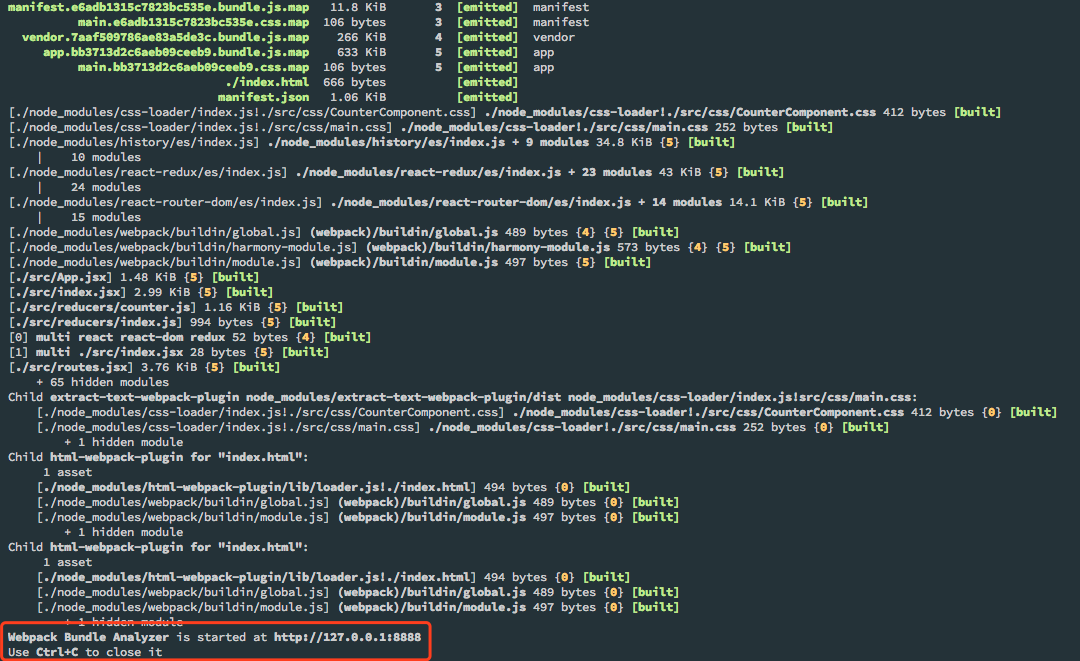
会自动打开一个浏览器,如下图
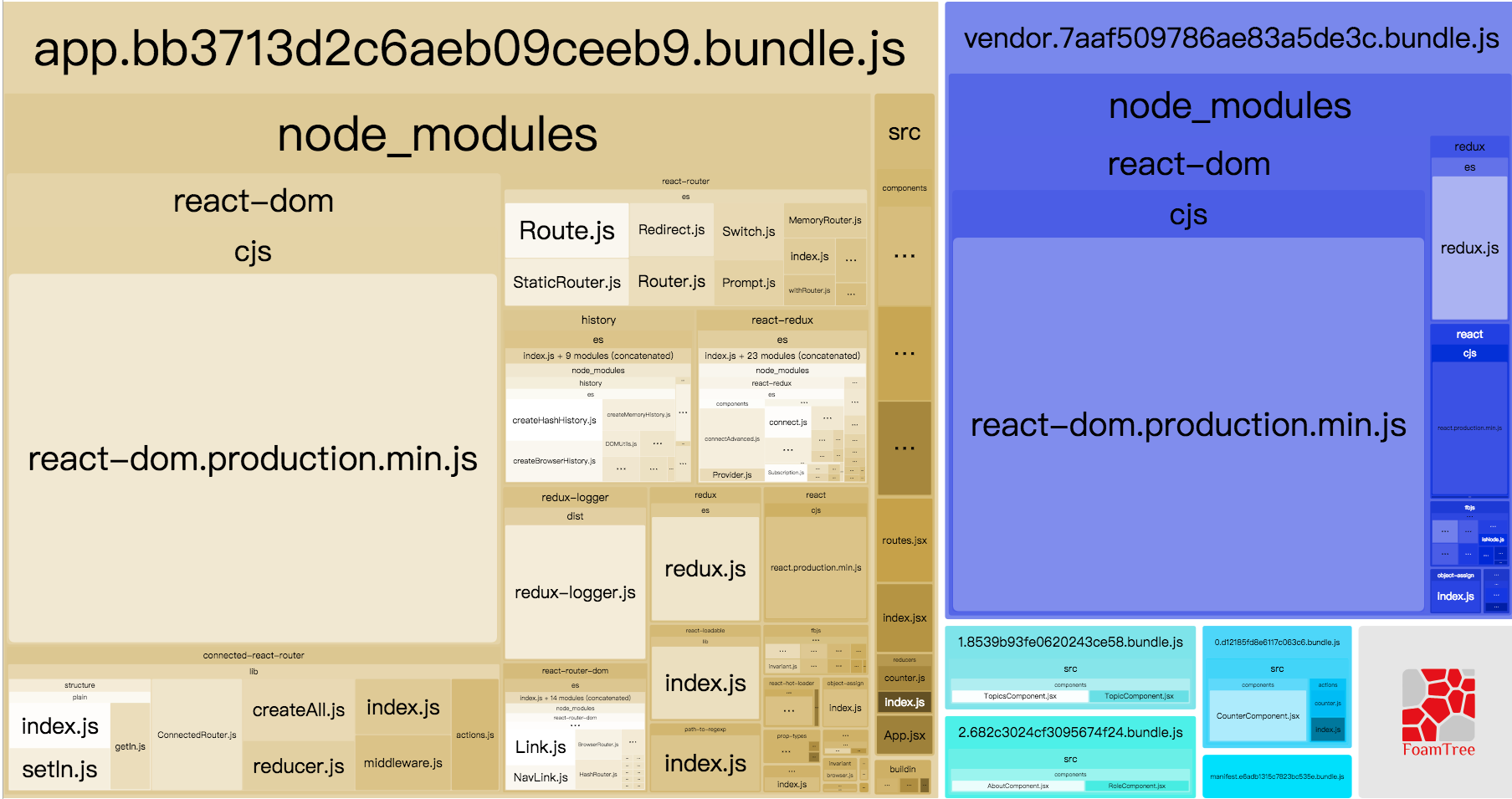
是不是很赞,以后我们就可以根据这个来分析打包的情况
我们也可以命令行的方式,操作如下[注意,需要将配置中的new BundleAnalyzerPlugin()注释掉,不然会在下面的操作执行产生冲突而卡住]
npx webpack --config=webpack.prod.js --profile --json > stats.json然后执行
npx webpack-bundle-analyzer ./stats.json输出如下
Error parsing bundle asset "/Users/durban/nodejs/webpack-react-demo/0.d12185fd8e6117c063c6.bundle.js": no such file
Error parsing bundle asset "/Users/durban/nodejs/webpack-react-demo/2.682c3024cf3095674f24.bundle.js": no such file
Error parsing bundle asset "/Users/durban/nodejs/webpack-react-demo/manifest.e6adb1315c7823bc535e.bundle.js": no such file
Error parsing bundle asset "/Users/durban/nodejs/webpack-react-demo/vendor.7aaf509786ae83a5de3c.bundle.js": no such file
Error parsing bundle asset "/Users/durban/nodejs/webpack-react-demo/app.bb3713d2c6aeb09ceeb9.bundle.js": no such file
Error parsing bundle asset "/Users/durban/nodejs/webpack-react-demo/1.8539b93fe0620243ce58.bundle.js": no such file
No bundles were parsed. Analyzer will show only original module sizes from stats file.
Webpack Bundle Analyzer is started at http://127.0.0.1:8888
Use Ctrl+C to close it发现有错误,找不到要分析的文件,更换下执行命令
npx webpack-bundle-analyzer ./stats.json dist类似如下输出
Webpack Bundle Analyzer is started at http://127.0.0.1:8888
Use Ctrl+C to close it跟上面的类似
项目地址
https://github.com/durban89/webpack4-react16-reactrouter-demo.git
tag:v_1.0.12
版权声明
由 durban创作并维护的 Gowhich博客采用创作共用保留署名-非商业-禁止演绎4.0国际许可证。
本文首发于
 博客(
https://www.gowhich.com ),版权所有,侵权必究。
博客(
https://www.gowhich.com ),版权所有,侵权必究。
本文永久链接: https://www.gowhich.com/blog/838
版权声明
由 durban创作并维护的 Gowhich博客采用创作共用保留署名-非商业-禁止演绎4.0国际许可证。
本文首发于 Gowhich博客( https://www.gowhich.com ),版权所有,侵权必究。
本文永久链接: https://www.gowhich.com/blog/838


