前端技能 Google Fonts API @font-css
开篇之前,先来几个链接http://www.font-face.com/#google_announcement
对于前端,强大不是一般般般的。
先来看几个例子
<html>
<head>
<link rel="stylesheet" type="text/css" href="http://fonts.googleapis.com/css?family=Tangerine">
<style>
body {
font-family: 'Tangerine', serif;
font-size: 48px;
}
</style>
</head>
<body>
<div>Making the Web Beautiful!</div>
</body>
</html>来看一下效果图

加点css的修改
body {
font-family: 'Tangerine', serif;
font-size: 48px;
text-shadow: 4px 4px 4px #aaa;
}再来看看效果
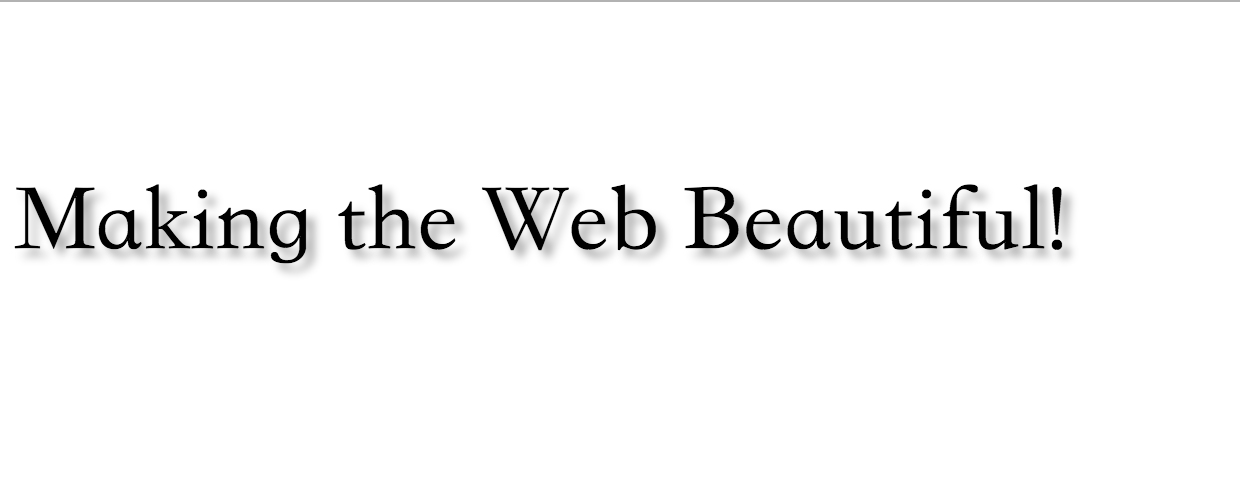
是不是很赞啦。
这种操作,在我们的项目中,还是很必要的,尤其是前端,从美感上讲,我觉得可以跟苹果的ui媲美,没准苹果也是在用这个呢。
实现原理很简单额
1,第一步,引入css,是google字体的css
<link rel="stylesheet" type="text/css" href="http://fonts.googleapis.com/css?family=Font+Name">2,第二步,在css中使用自己引入的字体,也可以在自己的html代码中调用的
CSS selector {
font-family: 'Font Name', serif;
}
<div style="font-family: 'Font Name', serif;">Your text</div>如果字体不好看的话,还有很多的字体的,请看这里http://www.google.com/fonts
对于具体的字体的话,可以去这样调用的
http://fonts.googleapis.com/css?family=Tangerine:bold,bolditalic|Inconsolata:italic|Droid+Sans很好解释的
Tangerine:bold,bolditalic
Tangerine想要的字体的名字,bold,bolditalic想要得到的字体的样式,如果想要多个话,就是用|进行分割,迫不及待了,试验一下。
版权声明
由 davidzhang创作并维护的 Gowhich博客采用创作共用保留署名-非商业-禁止演绎4.0国际许可证。
本文首发于
 博客(
https://www.gowhich.com ),版权所有,侵权必究。
博客(
https://www.gowhich.com ),版权所有,侵权必究。
本文永久链接: https://www.gowhich.com/blog/324
版权声明
由 davidzhang创作并维护的 Gowhich博客采用创作共用保留署名-非商业-禁止演绎4.0国际许可证。
本文首发于 Gowhich博客( https://www.gowhich.com ),版权所有,侵权必究。
本文永久链接: https://www.gowhich.com/blog/324


